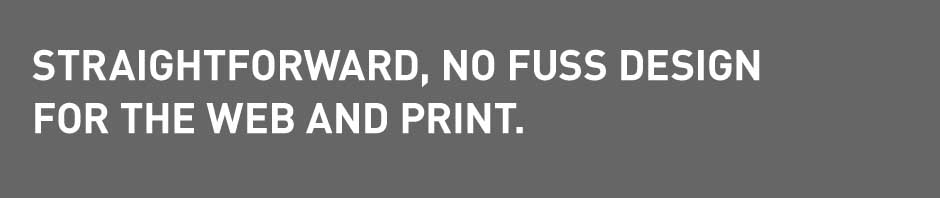Too many is the number of times I’ve had to do this for various folk, so I thought it would be useful to put up a list of applications that I usually plonk on a fresh XP installation, preferably cheap or free applications, after I have installed the cr@pware that usually comes on a new PC. I’ll do the same for OS X shortly.
1. VideoLan Client : the venerable VLC, plays anything you throw at it. Windows Media Player is bloaty and unnecessary
2. Paint.NET : a nice well featured programme for picture editing, you’ll need to install .NET first though
3. Opera / Firefox Wonder Edition : I love Opera, low overhead, snappy, a hell of a lot better than big momma that Firefox has become. Worth looking for the Firefox Wonder Edition to get what Firefox should be. If Internet Explorer is needed, version 6 is the last good version, version 7 has been responsible for the near death of many a machine.
4. iTunes : Bloaty, but does it all, and necessary for decent usage of yer Ipod. For better ripping of CDs, CDEX is a lot better and faster.
5. CCleaner : Cr@p Cleaner. Does a great job of cleaning out caches and temporary files.
6. AdAware : Removes spyware quite proficiently.
7. AVG Free : Decent and free anti-virus package. Subject to a bit of ruckus recently, but works damnit.
8. ZoneAlarm Free : Decent and free firewall.
9. GooglePack/Picasa : depends on your preferences, I generally don;t install everything, Google Desktop is excellent, and Picasa is a great photo management utility with decent low-end editing.
10. Pidgin : Multi-IM protocol applications, Pidgin is dinkier and simpler than the bloatware of Messengers from MSN and Yahoo
11. Foxit : low overhead PDF reader. God alone knows why anyone would install the behemoth that is Adobe Reader….
12. 7zip : A very capable and easy to use archiving utility.
13. SyncBack : Quick and easy back ups to external hard drives and usb flash drives
14. MS PowerToys : Allows me to redirect “My Documents” to a different partition for when I have to wipe the machine and start again.
15. Logmein.com : Depends on whose machine, but this app/service allows me to log in and see what’s wrong with a colleague’s machine by taking control of it.